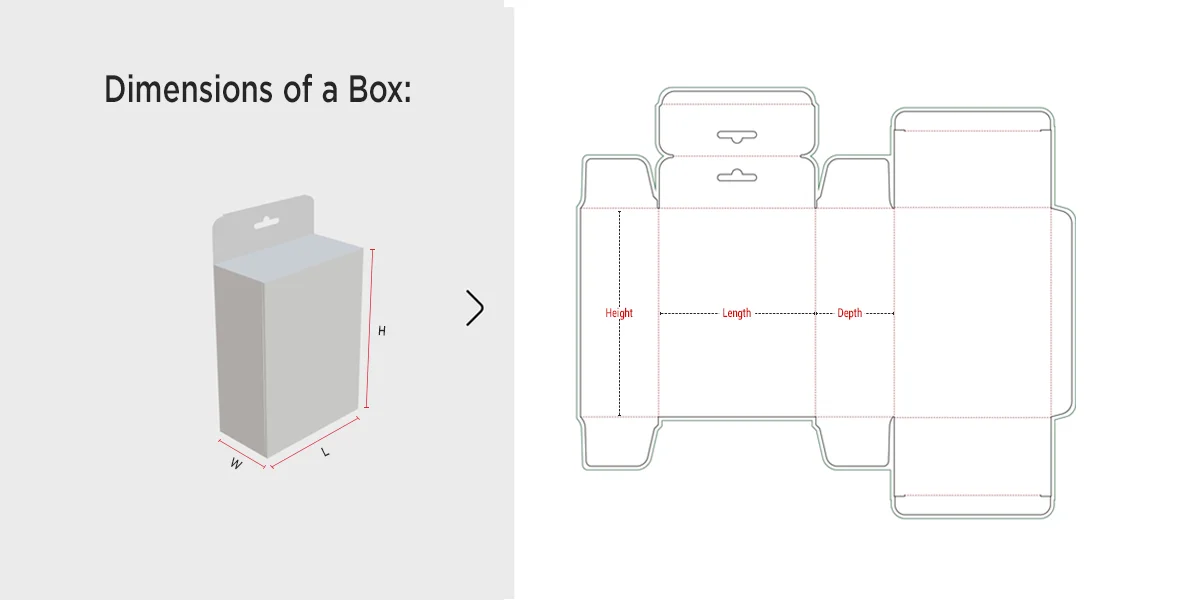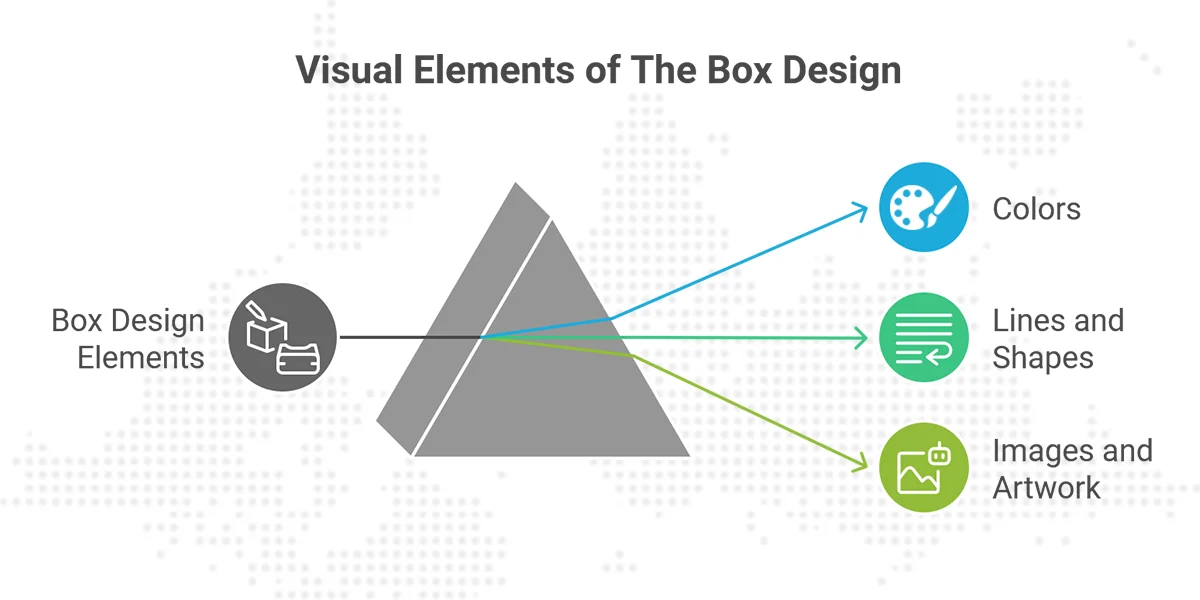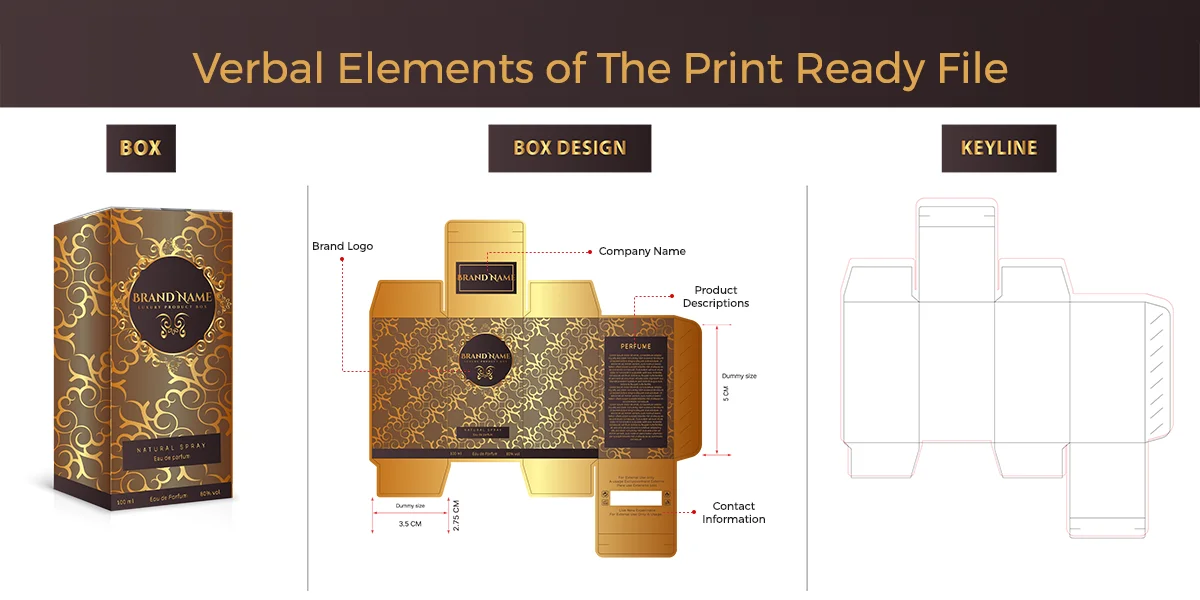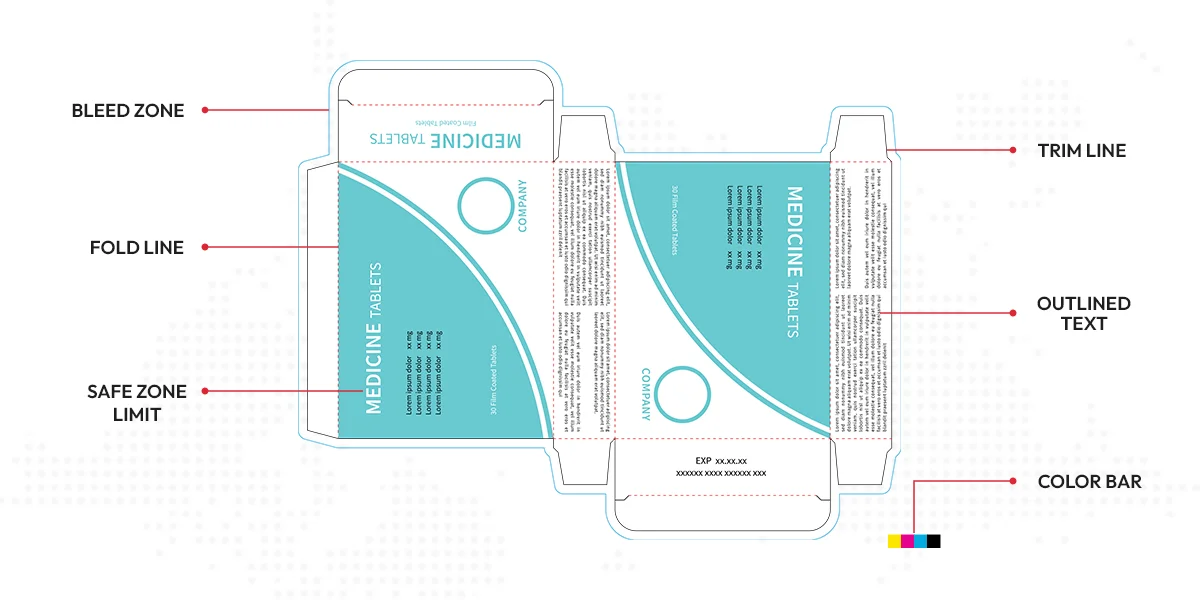Brands want packaging that ensures functionality and keeps their products safe from damage. In this case, the design guide file for the box serves as a framework for creating custom product boxes according to the specifications of the brands.
To create the print ready file for packaging, the brand chooses their desired colors, product images, branding elements, and desired dimensions. This box template not only guides the printing machinery to work accordingly but also helps brands to know what their production-grade boxes will look like. The design guide file also shows the expertise of graphic designers.
In this article, we will guide you on the design guide file and how to create it.
What is The Design Guide File For The Box?
The file that consists of all the technical information about the design of the box to guide the printing press is called the design guide file for the boxes. The graphic designer created this file to guide all parties involved, including manufacturers, printers, and brand owners.
Along with the dimensions of the box such as custom printed rigid boxes, this packaging design file consists of visual and verbal elements, including the brand logo, product themes, graphics, colors, and all essential instructions for the content that will be packed in the box. Let’s discuss all the design elements in detail.
The Dimensions of a Box In Design
The right box dimensions are essential for providing a safe and suitable storage solution for the content during display and shipping. Therefore, first of all, graphic designers begin the design process by considering the dimensions of the packaging box. Understanding how to measure the dimensions of a box helps ensure the length, width, and height are accurate, allowing manufacturers to create packaging that fits the product perfectly and minimizes movement during transit or mishandling.
Apart from the length, width, and height of the box, the file consists of the cut and crease lines to guide machinery on where to cut the box and where to press the material to create folding flaps. The overall assembling features and functionality of the packaging depend on these cut lines and folding lines.
The Visual Elements of The Box Design
There are different types of visual elements in the packaging design. To design box design, graphic designers choose various visual elements to customize the design according to the specifications of the brands.
- Colors: The colors of the box template have a lasting impact on the mood of onlookers and also create a distinct business theme for any brand.
- Lines and Shapes: From rectangular to cube and round shapes, these visual elements add beauty to the print-ready packaging design. Additionally, lines are also crucial in designing a box design guide file for printing.
- Images: In the design guide of the box, images of the products add more appeal and a realistic touch to the product packaging.
- Artwork: The floral artwork in the packaging design makes the box design more eye-catching and helps customers understand the flavor or fragrance of the products inside.
Verbal Elements of The Print Ready File
To complete the design of the custom designs boxes, there are different types of verbal elements are use to finalize the design guide file for the box.
- Brand Logo: The brand logo in the print-ready file adds an exclusive touch to the packaging and products.
- Company Name: Increase the perceived value of the brand and help potential customers make purchasing decisions from their trusted brand.
- Contact Information: The contact information is also a crucial verbal element of the packaging box design, helping customers obtain assistance or submit complaints.
- Product Descriptions: Before making a purchase, the product guide in the packaging design provides customers with information about the product’s nature, benefits, and storage instructions.
- More
Printing Specifications
In the printing specifications, the design guide file for the box defines which printing techniques will be used. The choice of printing technique depends on the brand owner and the selected packaging materials, whether to opt for digital, offset, flexographic, or screen printing.
In addition to this, to further enhance the visual and verbal printing elements, the printing specification file also defines the finishing options to choose, giving the custom boxes their final touch. Brands have options like gloss, matte, spot UV, embossing, debossing, and other finishing choices available. These are essential for printing on packages smoothly and error-free, and also impact both print and package.
Assembly and Building Guidelines In The Design Guide File of The Box
In the assembly and building guide, the print-ready file includes all essential instructions, specifying which flap of the box will be scored and which will be glued. This guide is essential to ensure the easy assemble and accurate building of the packaging boxes. For products that require extra protection or a precise fit inside the packaging, custom insert boxes are often used to enhance internal structure and hold items firmly in place.
Material Guidelines
The print-ready file also includes details about the materials used for printing the box design. Therefore, brands typically select materials that support high-quality printing, such as kraft for kraft packaging boxes, cardboard, corrugated, and rigid materials. The selected materials show the quality of the print and package.
Best Techniques For Print-Ready Files
A box design manual requires clarity, precision, and attention to detail. Use exact measurements, clear language, diagrams, and consistent terminology to avoid ambiguity. Maintain consistent typography, artwork, and colors to reflect the brand. Collaboration among designers, producers, and printers ensures a comprehensive, effective design guide. These techniques are effective for error-free printing on a package.
Final Thoughts
The design guide file for the box is the basis pillar to creating flawless and exclusive packaging for products. Thus, during the design process, brands carefully select both visual and verbal elements to create a professional and effective box design for their products. We hope this article helps you understand all about packaging design and its elements, and also provides guidance in choosing the right packaging design. If you need any assistance with packaging and its design,you can contact us now! sales@instantcustomboxes.com .