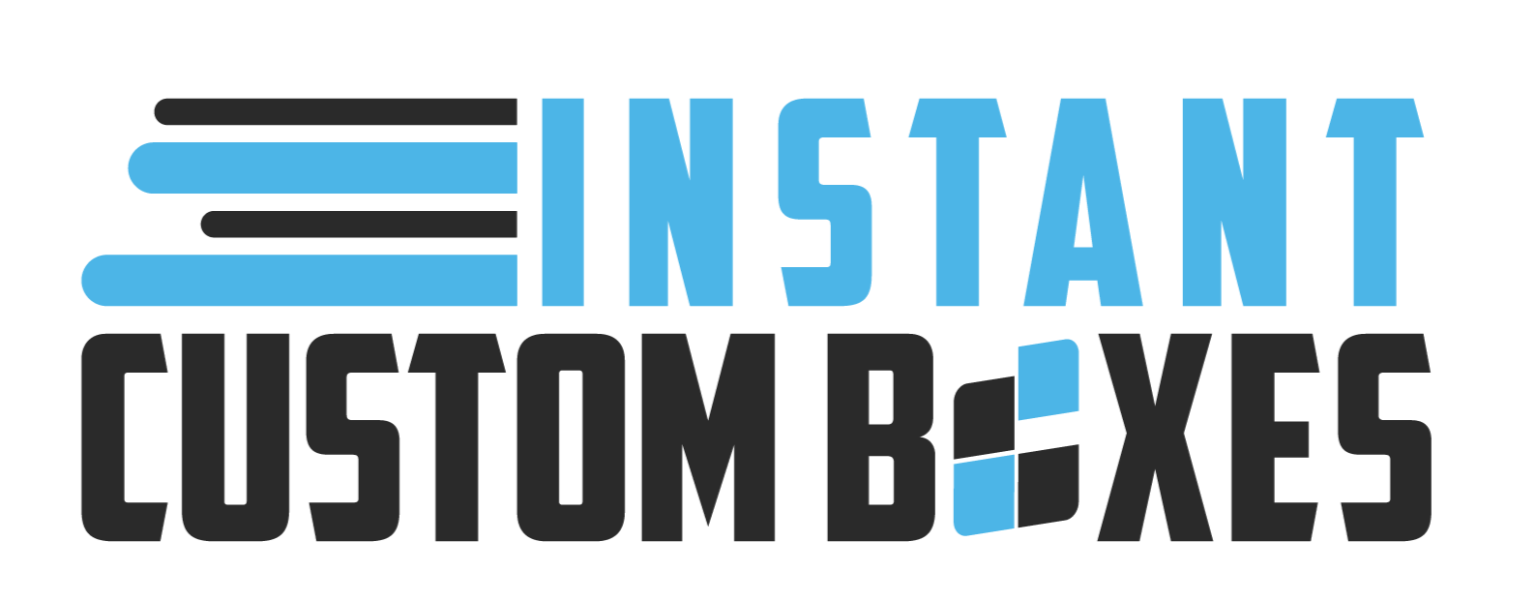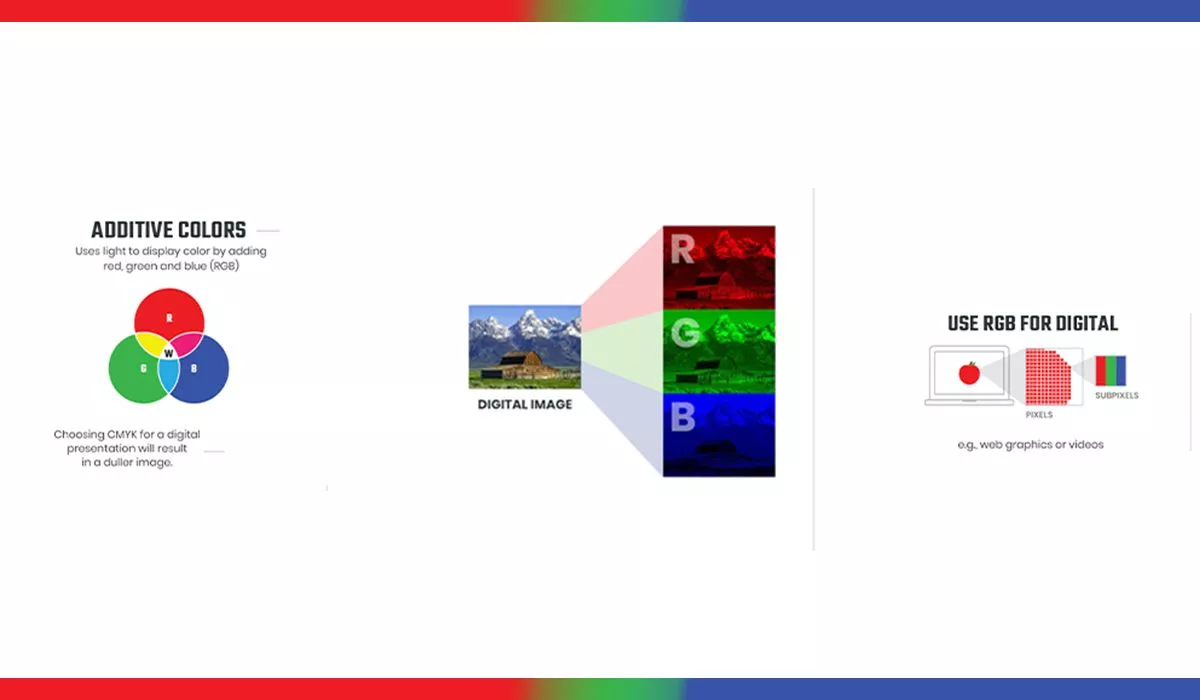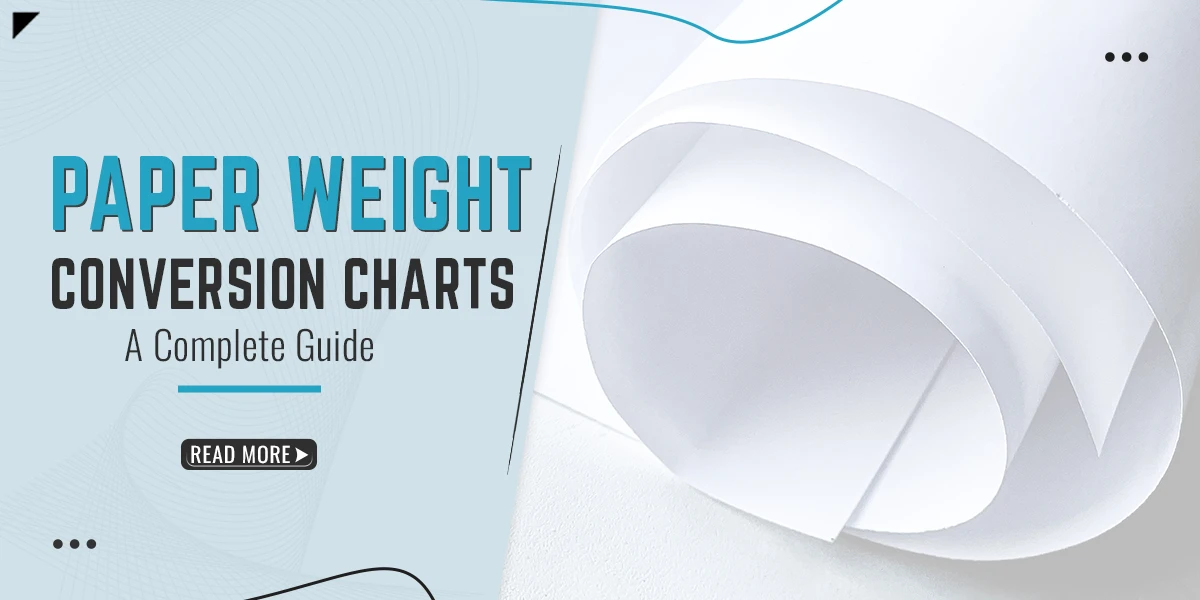Without any doubt, color can define or destroy a product’s packaging design. Both RGB and CMYK are the famous color modes used in the printing process. However, deciding which one to use depends on the decisions you need to make before printing your packaging design. So, let’s discuss further what RGB and CMYK color models are used in printed designs!
Understanding RGB and CMYK
RGB’s additive color process means it produces colors and brightness that cannot be reproduced in CMYK. The main difference between RGB and CMYK is that the colors look different on screen than in printed versions. Unfortunately, if you choose a color outside the printable range of CMYK, it will be much duller than what you see on your screen.
It can be expensive, but there is a solution to printing bright colors, and that is using Pantone colors. Pantone colors (also famous as spot colors) are specially formulated inks with a unique color. These are generally much brighter than CMYK. Moreover, it includes fluorescent and metallic colors. Using Pantone colors means that you should use litho printing. This is the process of placing the printing plate on rollers to transfer the image to paper. For large runs, this option can be excellent. However, for short-term printing, this is not cost-effective. Instead, digital printing is the best option, and you are going back to the drawing board.
So What Are RGB and CMYK, and Why Are They Different?
We all love to see colorful things. Yet, designing wonderful printed designs also comes with certain considerations.
When it comes to getting the best high-resolutions for your printed designs, you must consider some points, such as:
- How does your company communicate with its audience?
- Do you often use digital methods for social media or print materials such as brochures and leaflets?
If digital is your dominant platform, RGB offers a much wider and more vibrant color range. Yet, the downside is that the vividness of these colors often cannot be reproduced in CMYK when printed.
But what does that mean?
Let’s dive in.
RGB (Additive Color System)
RGB is an acronym for Red, Green, and Blue. This is the famous color system for computer screens, televisions, mobile phones, and anything with a screen. RGB is an additive color mode in which red, green, and blue are combined in varying amounts to produce all the colors that the human eye can see.
How does it work?
You can start with black, then add any color to black. This will help you lighten the darkness.
CMYK (Subtractive Color System)
CMYK is an acronym for Cyan, Magenta, Yellow, and Key (called “K” because black is called the key color). This color system is ideal for printing. Combining the four colors in varying proportions will let you create the most innovative printed image. In brief, we can say that CMYK is a subtractive color process. Unlike RGB, it will remove or absorb the light when colors combine. Thus, making colors darker rather than brighter. The result of CMYK will be a much narrower color gamut. In fact, it is almost half of RGB.
How does it work?
As a perfect switch to RGB, CMYK starts with white. Adding any color to white will darken it rather than brighten it.
The Printed Colors and Restrictions
Do note that some printed materials, such as t-shirts, mugs, and canvas prints, do not emit light. Instead, they only reflect it. Therefore, you cannot use the same additive RGB color system for printing. As its alternative, CMYK comes with a narrower gamut than RGB. Hence, this color model is very helpful. Yet, also keep in mind that the CMYK color model cannot print bright red, bright green, or bright blue colors (and even neon).
So, if you are creating your design using the RGB color system, you might find some examples of common issues with how your design will look on your computer and how your design will look when printed. Simply put, the bright colors will lose their intensity and look dull.
However, there is a simple solution to avoid unpleasant surprises with beautiful designs. How?
If you set your Photoshop or Adobe Illustrator image settings to CMYK, you will see colors on your screen closer to what you see in print. This is how you can ensure the printed colors are what you want.
For instance, you can try the products you want to offer your customers before starting your online store. Why?
- What if the color you chose for your product line doesn’t shine so brightly in real life?
- What if it turns out to cause dissatisfaction with your customers and yourself?
Well, nobody needs that kind of negativity in their life. Without any doubt, yes, the differences in color brilliance in prints really matter. It might look crazy on nylon or printed designs, but it looks matte on cotton. In other words, it is all about sampling. You must see the quality of your product and be a walking billboard for it. Moreover, you can also read a blog which is about What Does Collate Mean When Printing?
How to Make the Right Choice?
In the end, it is not simply about choosing the right color for the right process. Instead, when choosing colors for your brand or design, you must know how you will use them and how you will display them.
In this regard, RGB offers the best color palette for digital-centric brands that rarely need print to help you stand out from the crowd. This color model gives you assurance without worrying about print quality. On the other hand, for brands that rely heavily on printed materials such as brochures, packaging, or catalogs, CMYK is a better choice. Why?
Because it will not look dull like tableware, and the true colors, obviously, look great.
What Are the Pros and Cons of Each Color Model?
For most printed designs, the CMYK color model is ideal and preferred. This color model is perfect for creating a wide range of other colors. One benefit of using CMYK is that it can produce a large number of different colors. This gives you more flexibility to get your desired design. Another benefit to mention here is that CMYK printing is relatively economical.
However, one drawback is that CMYK printing produces colors that often appear duller.
On the other hand, the RGB color model is another best option for printed designs. One benefit of using this color model is that it can produce very vibrant and bright colors. However, a drawback is that RGB printing tends to be more expensive than CMYK printing.
Additionally, RGB printing often requires special equipment. This also means that not all printers are able to print in this color mode.
Why Do Most Printers Use CMYK?
Some commercial printers print in RGB, but most (including instant) only print in CMYK. What is the reason for this?
Basically, CMYK is easy to standardize due to the available color spectrum. This means we can guarantee that every printed product will look absolutely consistent throughout the print. In contrast, there are many small variations in RGB. This makes it almost impossible to guarantee color consistency from print run to print run or from print run to print run.
What’s more, the CYMK can be monitored with a GMG scanner and associated software. This allows you to calibrate each print to a standard color, regardless of the individual characteristics of each press. Accordingly, this is the main reason those commercial printers most commonly use the CMYK color model. In the end, we can say that CMYK ensures color consistency between print runs and machines.
Another important reason is that when printing on paper, we apply tinted colors to a white canvas, which darkens the canvas. This is why we use CMYK color reduction for printing.
In Summary
If you are working on printed designs, you surely need to know the right color model to use. Both RGB and CMYK offer amazing features that might suit your needs. Of course, it will be up to you to decide the best one to use. Hopefully, this post will help you to figure out which color models to use in your printed designs. If you need any assistance, you can feel free to contact Instant Custom Boxes!
FAQs.
Q. How does the RGB color model work?
RGB is an additive color mode in which red, green, and blue are combined in varying amounts to produce all the colors
Q. How does the CMYK color model work?
CMYK is a subtractive color process that will remove or absorb light. Thus, making colors darker rather than brighter.
Q. How to make the right choice between RGB and CMYK?
When choosing colors for your brand or design, you must know how you will use them and how you will display them.
Q. Why do most printers use CMYK?
CMYK is easy to standardize due to the available color spectrum. This means we can guarantee that every printed product will look absolutely consistent throughout the print.