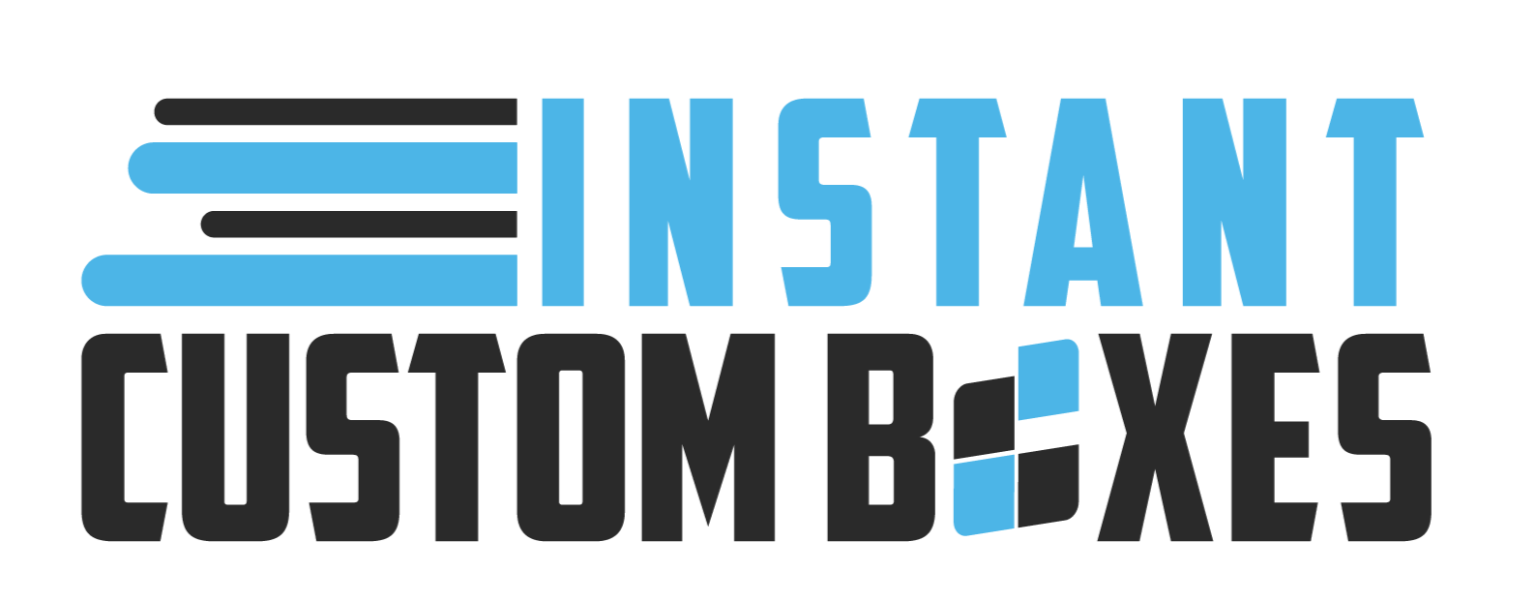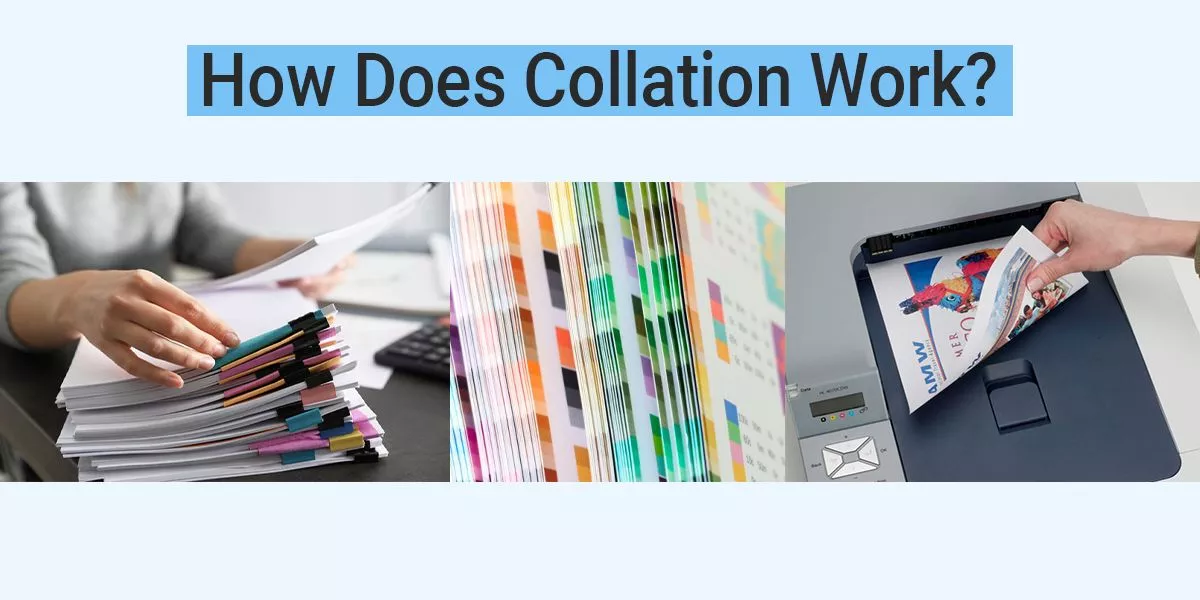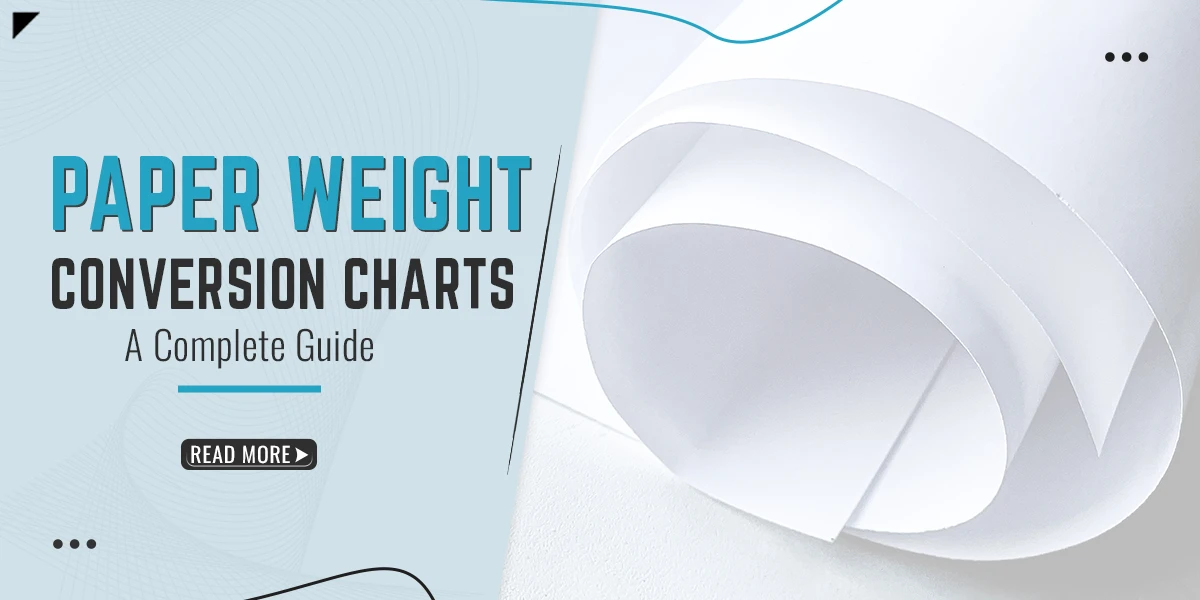There are different options for printing the projects in different colors, sizes, and shapes. The most common option is collated printing. But “What is collated printing?” Collate means printing the multi-page documents correctly from the first to the last page. Therefore, you need to understand this term when you are in the printing industry.
What Does Collate Mean In Printing?
The definition of collating is a process for printing multiple copies in the ideal order. When you collate the printing process, you need to ensure the correct order for the printing stuff. This will help you save your precious time and boost your business’s productivity. For instance, if you are printing brochures or customized printed pizza boxes, ensuring the correct collation is essential to deliver a professional final product.
Collating ensures that the panels of your customized printed pizza boxes are assembled in the correct order so the design and information are presented as intended. This is especially important for complex designs or boxes with multiple panels.
Definition of Collate
The collate is defined as gathering or collecting the necessary information together. The information can be documents or texts.
Collated Printing
Collated printing means printing documents in an organized way. Therefore, you use this printing method to print a large document in the perfect order to facilitate the receipts.
Collated vs Uncollated Printing
Collated and uncollated indicate the organization of the printed materials in the multi-page document scenario.
Collated
When you are collating the printed materials, it is a process of arranging the pages in a specific order, ideally in sequence, before bounding them together. When you are printing a 10-page document in the collating process, the pages will be in the following order: 1,2,3,4,5,6,7,8,9,10. Therefore, it will become easy for you to use or read the documents easily without arranging them again and again.
For additional organization, consider using kraft box packaging. Kraft boxes are ideal for storing and protecting your collated documents. They are also a sustainable packaging option, as they are made from recycled materials. Kraft box packaging is a great way to keep your collated documents organized and protected. They are also an eco-friendly choice, as they are made from recycled materials.
Uncollated
The uncollated printing materials are not in the order. These pages go through individual printing and have no sequence in the process. When you print the same 10-page document in the uncollated process, the pages will be in a random order: 3,6,1,8,4,9,2,10,5,7. Therefore, you need additional rearrangement or sorting to read or use the documents.
It is important to remember that collated printing is preferred because it offers convenience for multiple or large documents. It reduces the need for manual arrangement or sorting. However, uncollated printing becomes necessary on specific occasions, such as printing multiple individual pages. Therefore, you must choose the best printing option that fits your requirements.
When Should You Print Collated?
Collated printing is important in the following conditions.
- Collate printing is necessary when you are printing multiple multi-page A4 documents for different purposes, such as meetings and presentations. It will help you save time because documents are already collated. There is no chance of human mistakes or errors in the presence of this printing strategy.
- It is an important printing approach when you want to bind documents by yourself or a binding machine. You have the flexibility to bind the documents easily when printing is done in the correct order.
- When your toner or ink becomes lower, you need to collate printing completely to print the remaining pages.
- When you need a fast turnaround for printing multiple pages, you must prefer collated printing, which helps you save time.
When Should You Print Uncollated?
Uncollated printing is necessary under the following conditions:
- You need to use uncollated printing when you want to print the booklets. It is useful because you don’t need to follow a logical order.
- Uncollated printing is important when you need to maintain consistency and quality.
How Does Collation Work?
It is very important for you to know how collation works for your printing project. There are two methods for the collated printing.
Manual Collation
It is a traditional method of combining and comparing two or more documents or sets for the printing process. This process organizes similar letters and punctuations in the proper order.
This specific collation process requires the utmost attention and accuracy to ensure the correct alignment of all elements. It is best when you are printing multiple editions of your document. It ensures an excellent precision level for printing and arranging the documents.
Automatic Collation
Automatic collation uses different software programs to compare two or more documents. These ideal tools use different methods for collecting the printing data easily. You can easily purchase this software that offers different spacing, sizes, font styles, and typefaces. Therefore, you can easily determine the discrepancy between your documents. This automated collation printing has become an efficient process that helps you in saving your time when printing multiple documents. Automatic collation printing is particularly beneficial for high-volume production of custom packaging inserts, ensuring each package receives the correct inserts in the right order, saving you time and minimizing errors.
When Should You Print Collated?
Collated printing is important in the following conditions.
- Collate printing is necessary when you are printing multiple multi-page A4 documents for different purposes, such as meetings and presentations. It will help you save time because documents are already collated. There is no chance of human mistakes or errors in the presence of this printing strategy.
- It is an important printing approach when you want to bind documents by yourself or a binding machine. You have the flexibility to bind the documents easily when printing is done in the correct order.
- When your toner or ink becomes lower, you need to collate printing completely to print the remaining pages.
- When you need a fast turnaround for printing multiple pages, you must prefer collated printing, which helps you save time.
When Should You Print Uncollated?
Uncollated printing is necessary under the following conditions:
- You need to use uncollated printing when you want to print the booklets. It is useful because you don’t need to follow a logical order.
- Uncollated printing is important when you need to maintain consistency and quality.
Benefits Of Collated Printing
Collating is an important process to avoid the consumption of time in rearranging and sorting the documents after printing. This printing method helps you save time and boosts the efficiency of your printing capability. It is the best printing option when you want to print booklets, leaflets, guides, or PDF documents. When you have the proper knowledge about collation in printing, it is crucial to explore the advantages.
Minimal Cost
Collation in printing has minimized the overall cost compared to outdated printing methods. You must follow only a few steps to produce each printed page for your document. Moreover, this method allows you to eliminate the manual organization and sorting process. Therefore, you will note the reduction in the labor costs for your printing service. In addition, collation is particularly beneficial for projects such as printing printed mylar bags. Collation ensures that all the necessary components of your mylar bags are assembled and delivered in the correct order, saving you time and money.
Premium Quality
The automation process for collation, in the presence of top-notch printing machines, improves the consistency and accuracy of every page of the document and ensures the correct format and placement of the documents.
Faster Production Turnaround
It is easier for you to produce the documents faster in the presence of collated printing than in the traditional printing methods. You will not face the challenge of manual sorting in this efficient collation process. Moreover, you will not need the reprint the documents because of the ideal automation for the printing service.
Ease of Use
It is a straightforward and easy approach to printing multiple documents. It allows you to produce top-notch documents quickly, even if you are not familiar with the printing process.
Common Use Cases for Collating
Collating might seem straightforward, but its importance becomes evident in many workplace scenarios. Here are some detailed examples where collating adds significant value:
a) Print Reports
Collating ensures that multi-page reports are printed in the correct order. This maintains the integrity of the information, allowing for easy reference and comprehension without the need to manually sort pages. This is particularly important for lengthy reports with multiple sections and appendices.
b) Presentations
For printed presentations, collating guarantees that each set of slides is organized in the intended sequence. This facilitates seamless delivery and effective communication during meetings or conferences, avoiding any confusion or delays caused by disordered slides.
c) Manuals, Instructions, and Guides
Collating is crucial for documents that provide step-by-step instructions or detailed guides. A logical sequence of pages is essential for users to follow procedures accurately, whether it’s for assembling a product, following a recipe, or conducting a complex task.
d) Invoices, Statements, and Billing Documents
In financial documents, collating ensures that all pages related to a specific customer are printed together in a coherent and organized manner. This not only improves readability and reduces the risk of errors but also enhances professionalism and customer trust by presenting well-organized billing information.
By ensuring that multi-page documents are printed in their correct sequence, collating saves time, reduces errors, and enhances the overall efficiency and professionalism of document handling in the workplace.
How Can You Activate Collate On Your Printer?
- Open your desired document.
- Access the settings for ‘Print’ by clicking on ‘File’ from the drop-down menu in the top-left corner or use the keyboard shortcut Ctrl + P.
- Click on ‘Printer’ from the drop-down menu and choose the necessary printer.
- Use ‘Properties’ or ‘Settings’ to configure the settings for printing.
- Search for the collation from the printer’s settings from ‘Advanced,’ ‘Page Layout,’ or ‘Finishing’.
- Now, tick ‘Collate’ or ‘Automatic Collation’ to enable the printer to arrange pages for printing purposes.
- Ensure the required additional settings.
- Tap on ‘Print Preview’ to view the order of pages.
- Click on ‘Print’ to start the automatic collated printing process.
- When the printing has been completed, you need to check the page order to ensure that the documents are printed correctly.
It is important to remember that printers have the default option of collate. However, you can double-check to ensure the collate before starting the printing process.
How Can I Collate On A Printer?
When you are copying the document, you need to check the available menu options for collating on your printer. There may be a button on the keypad when you are using the older model of the printer to print the documents. You need to check the features of the “print” function when you are using the computer to print multiple documents. This “collate” option is usually available under “settings”.
Is It Necessary To Collate Pages On A Printer?
No, it is not necessary to collate the pages on a printer because it is just an option. When you are printing just one copy of your document, you don’t need to choose the collating option because the printer’s feeder will produce a duplicate for your document without any requirements.
Confused about why your vibrant digital designs appear dull in print? The culprit might be CMYK vs RGB! Dive into our blog, “A Complete Overview of CMYK vs RGB Color and Uses in Printing,” to unlock the secrets of achieving perfect color harmony across mediums. Let’s make your print projects shine!
Does collate mean print on both sides?
No, collate does not indicate printing on both sides of a document. Basically, it means the proper arrangement for the printed pages in the dedicated order. The collation process ensures convenient organization for assembling and reading the documents. However, duplex printing refers to the printing on both sides of a document. These distinctive functions come with different purposes when arranging and printing papers.
How Do I Print On Both Sides At Once?
You need to ensure that your printer has the duplex printing feature so that you can print both sides at once. First, open your document for printing. Then, locate the two-sided printing option in the print menu. Choose “Print on Both Sides” and adjust the additional settings for the desired results. Finally, click on “Print” to automate the printing process.